If you are a digitial effects user with ManyCam, you may not know about a secret button. Yep, it’s secret and so powerful.
In ManyCam, I control my webcam to add virtual effects to the my classroom. This means that I don’t have to have a prop to use in my online classroom for everything. I can get digital images and overlay them over my video feed. These virtual effects can increase in size, and move around the screen. There are so many fun possibilities.
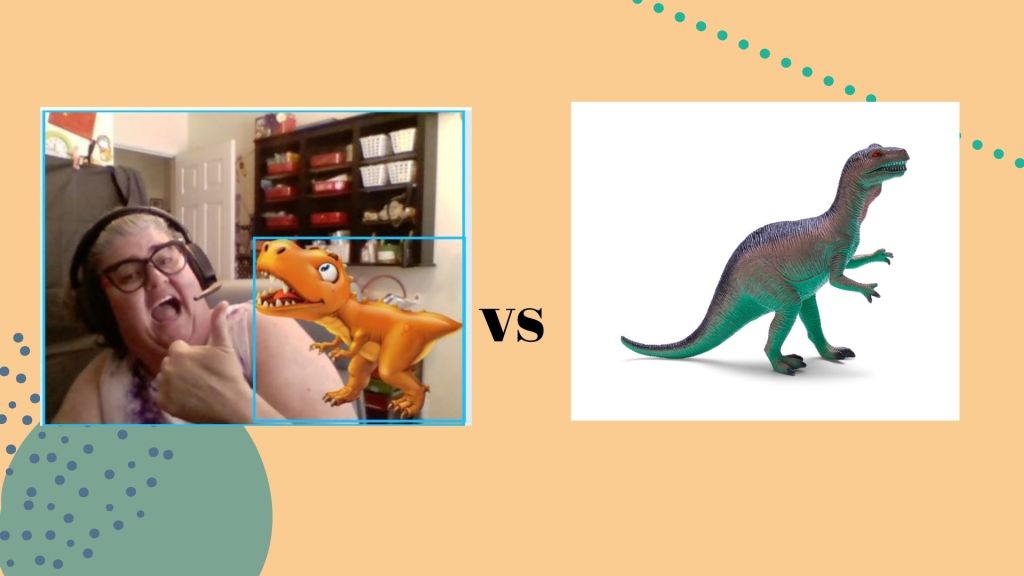
I am the self proclaimed prop QUEEN, but I’ve decided that I am now the QUEEN of essential props. I use props and downsized my collection to keep what is simply essential. I stopped shopping and buying and use digital tools. Here is how to find these resources in your ManyCam account.
Use the Effects Tool in ManyCam.

Click on the symbol of the arrow down with a line under it.
A pop up box will open with a searchable database. Choose effects to add.


How to we access Manycam Kindergarten?
>
LikeLike
Course students get an email to log in to the course. email me at amandapandateacher@gmail.com, if you have issues. Amanda
LikeLike